How To Type Nepali Language In Computer Or Laptop System | Bigsansar
admin | July 3, 2023

To type in the Nepali language on your computer or laptop system, you can follow these steps:
1. Enable the Nepali keyboard layout:
- Windows: Go to the Control Panel and select "Clock, Language, and Region" (or "Region and Language" in some versions). Then click on "Change keyboards or other input methods" and select the "Keyboards and Languages" tab. Click on the "Change keyboards" button and then click on the "Add" button. Scroll down and expand the "Nepali" language option, select the keyboard layout you prefer (such as "Nepali Traditional" or "Nepali Romanized"), and click OK.
- macOS: Go to the Apple menu and select "System Preferences." Then click on "Keyboard" and go to the "Input Sources" tab. Click on the "+" button, search for "Nepali," select the desired Nepali keyboard layout, and click Add.
2. Switch to the Nepali keyboard layout:
- Windows: Look for the language icon in your taskbar (it may be represented by "EN" or the language abbreviation). Click on it and select the Nepali keyboard layout you added. You can also use the keyboard shortcut "Alt + Shift" to toggle between different keyboard layouts.
- macOS: Look for the input source icon in your menu bar (it may show the flag of the current language). Click on it and select the Nepali keyboard layout you added.
3. Start typing in Nepali:
- Windows: Once you've switched to the Nepali keyboard layout, you can start typing in Nepali in any application. The key mappings will correspond to the Nepali characters based on the selected keyboard layout.
- macOS: After switching to the Nepali keyboard layout, you can start typing in Nepali in any application. The key mappings will correspond to the Nepali characters based on the selected keyboard layout.
Note: Some keyboard layouts may have variations in key placements or use specific key combinations. It's helpful to refer to a keyboard layout chart or practice typing to familiarize yourself with the key mappings.
Alternatively, you can also use online Nepali typing tools or install specific Nepali typing software if you prefer a different approach.
0 COMMENTS:

Why YouTube Playback Speed Is Not Working – Fix Now
Facing issues with YouTube playback speed not working? Learn the causes and easy solutions to resto…

Do You Need to Register Your Online Business in Nepal?
Learn if registering an online business is required in Nepal. Includes legal info, registration typ…

How to Renew Scooter’s Bluebook in Butwal – Real Experience & Cost (2025)
Learn how to renew a scooter’s bluebook in Butwal, Nepal, with a real-life example. Know the requir…

How to Start an Online Business: The Ultimate Step-by-Step Guide
The rapidly digitizing economy has made starting an online business an essential goal for entrepren…

MS C931 Mini PC: A Decade Ahead in AI with NVIDIA’s Powerhouse
2025-06-07 03:59:24.874882+00:00

Kodak Luma 500: Compact Powerhouse with Wi-Fi and Built-In Battery
2025-06-07 03:59:24.874882+00:00
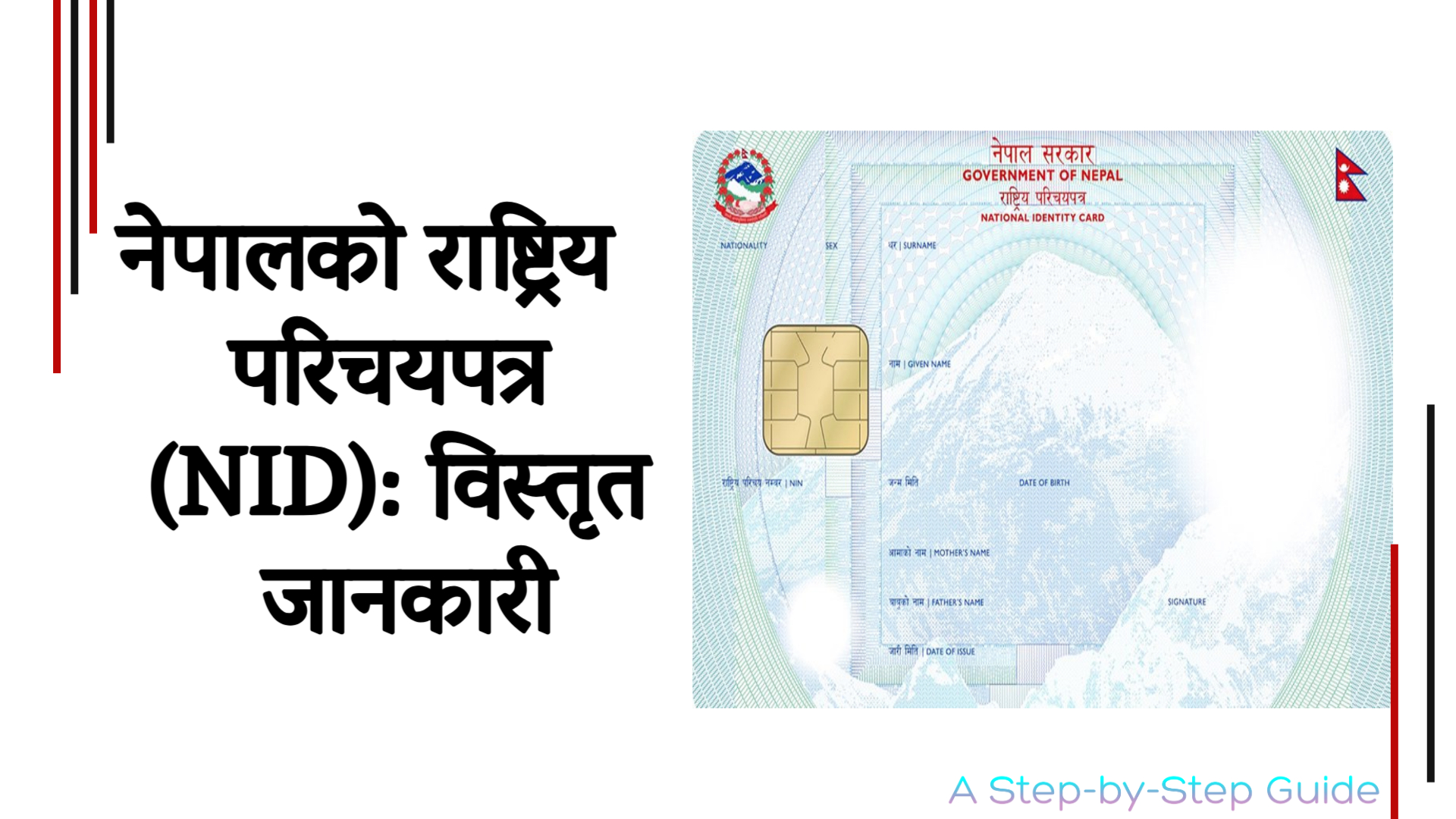
नेपालको राष्ट्रिय परिचयपत्र (NID): विस्तृत जानकारी | Nepal National Identity Card (NID): Detailed in
2025-06-07 03:59:24.874882+00:00

Oppo Reno13 Pro: A Flagship Killer with Stunning Features
2025-06-07 03:59:24.874882+00:00

Yaber K3 Projector Review: A Smart Home Entertainment Powerhouse
2025-06-07 03:59:24.874882+00:00

Vivo V40 5G: A Game-Changer with 50MP Selfie Camera & 80W Fast Charging
2025-06-07 03:59:24.874882+00:00